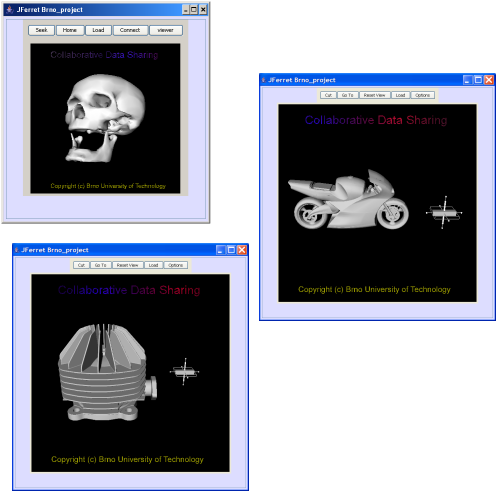|
 |
 |
Collaborative Data Sharing plug-in for JFerret |
|
|
|
Department of Computer Graphics and Multimedia (DCGM) Plug-in descriptionThe plugin demonstrates remote interaction of several possibly distant participants that are provided by collaborative interaction capabilities. The participants can collaboratively view the model, focus on different parts of the model, and collaboratively interact with the model. The interaction is demonstrated by a tool that is able to extract piece of geometry from the model. The participants share the tool collaboratively and they make the changes to the model together. CDS plug-in extends the user meeting perception by possibility to share 3D model among meeting participants in real-time. All the model alterations are immediately transmitted to all participants whose views are updated to provide them by consistent meeting view of CDS data, audio, video, text, and possibly other channels. A typical usages are engineering design of mechanical constructions and medical applications that will enable distant experts to participate not only on discussion, but they can directly interact with others on the shared 3D data set. UsageThe Application is showing a model and a tool. The tool can be moved, rotated and scaled by the mouse. For moving use the "plane" of the manipulator that is around the tool. For vertical movements use the vertical boxes. Scale is done by ending cubes and rotation by lines that are connecting ending boxes. By pressing "Cut" button, the tool extract piece of geometry from the model. Please note, that cut operations are often computationally expensive and they may take few moments depending on the model complexity. Button "Go To" moves the camera closer to a particular point of interest that is selected by mouse click. When the user finishes his examination, he can move back by "Reset View" button. "Load" button can be used to load different models. Additional instructions are in the README.txt. Download
JFerret plug-in latest release
|
| Administrator: Vita Beran. © Copyright 2006 All Rights Reserved |